2022-11-28
Nested experiments, Teams, Slack & calendar sync, CSV export and PDF annotations
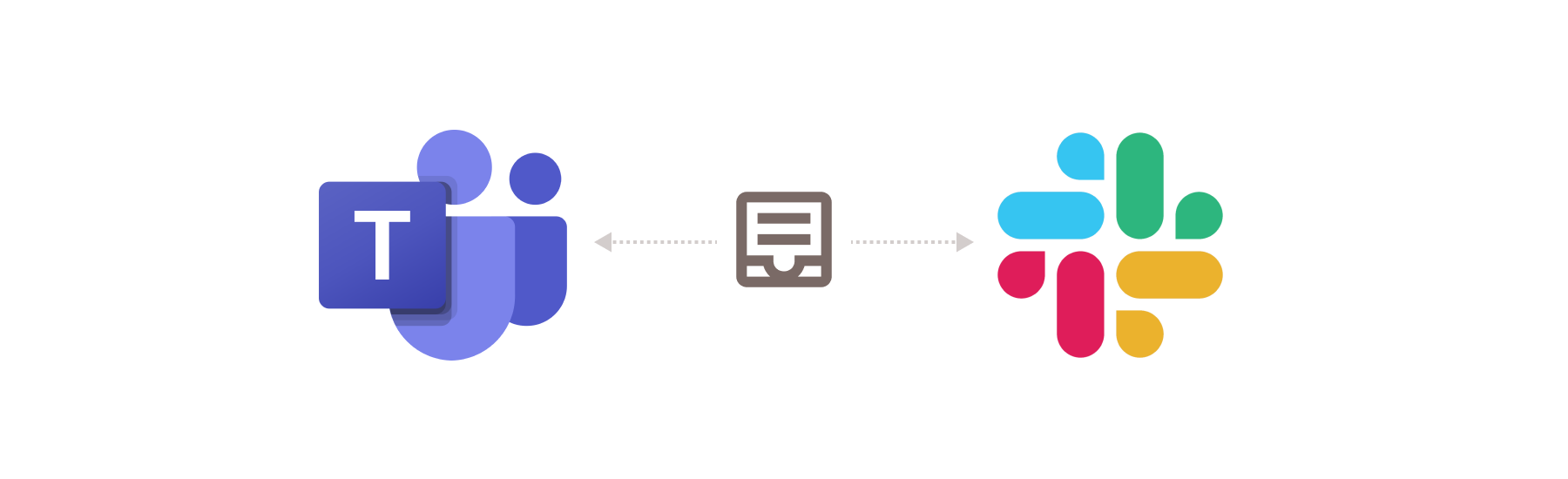
Teams & Slack integration
Colabra notifications can now be integrated with Microsoft Teams and Slack. This feature takes just a few click to set up and allows you to receive updates about specific projects to separate channels in your preferred group chat app.
Calendar sync & CSV export
By popular demand you can now also export any project, experiment and protocol lists to CSV, and even sync them directly to Google Calendar, Apple Calendar or Microsoft Outlook!
This is especially useful to have a quick overview of all the deadlines coming up on your project, as well as to generate Gantt charts and conduct other advanced analysis on your research progress.
Nested experiments
You can finally nest experiments, nest experiments, nest experiments... well, you get it. Simply go to an existing experiment and click the + Sub-experiment button or press Tab + C.
More features related to experiment nesting and further UX improvements coming soon!
Note: The Tasks feature will be deprecated in the coming weeks and all your tasks migrated into the new, more powerful sub-experiments.
New blocks
- NFPA 704 Fire diamond block
- PDF preview and annotation block
- Figshare embed
Fixes and improvements
- Major performance improvements
- Profile page view with all of the user's experiments
- Text colour highlighting
- Experiment start date attribute
- Storing draft comments if you accidentally close the app
- Storing version snapshots on every document save
- Grouping email notifications by experiment/protocol
- Manage notification settings link in email
- Added support for alternative spelling in unit search
- Improved 404 not found and access denited error pages
- Requiring password confirmation before email change
- Disabled experiment duplication
- Expiring invite links after 30 days
- Redirecting expired invite links to home
- Block type and equation buttons in formatting menu
- Stripping EXIF metadata from avatars and workspace thumbnails
- Fixed block drag & reorder in text editor
- Fixed inaccurate due dates in Activity log
2022-10-03
Views, protocol notes, recents, advanced search and review requests
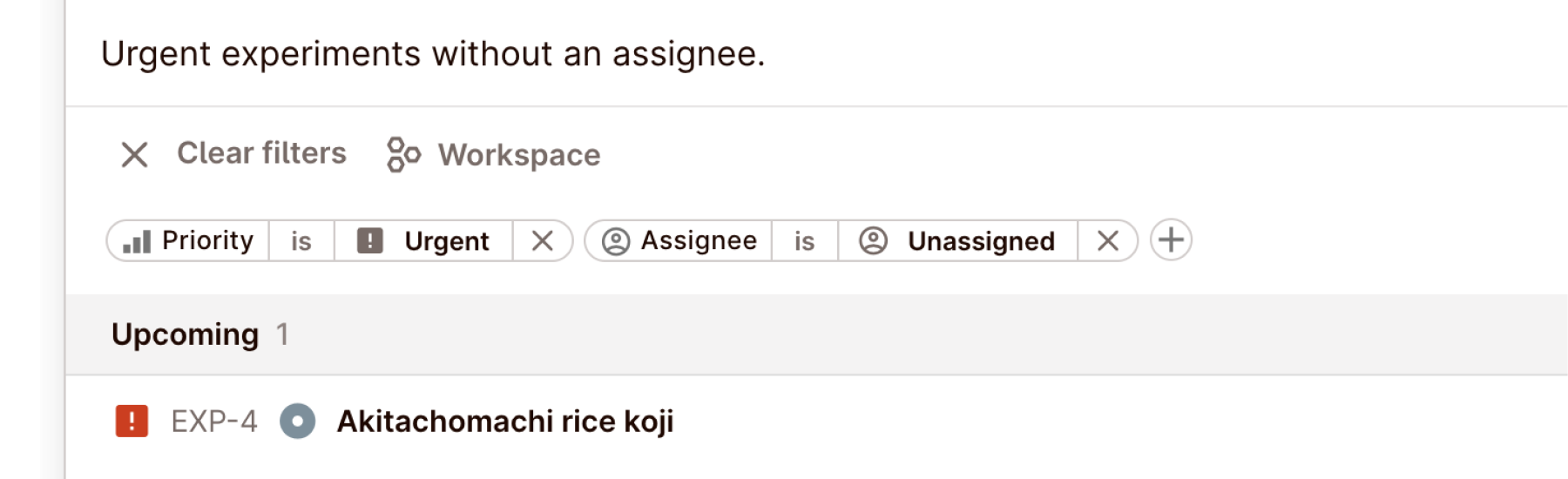
Views
Views are a powerful feature that lets you aggregate experiments from across all projects in your workspace, and then filter them down to exactly what's needed for your task at hand.
Views can be private or shared with your workspace members, and they can be bookmarked for quick sidebar access.
Some example use cases include lists of:
- All experiments by a particular user
- Urgent experiments without a deadline
- Recently completed experiments
- Experiments matching a particular tag
- ...and so much more
Once you get the hang of Views, the possibilities are truly endless!
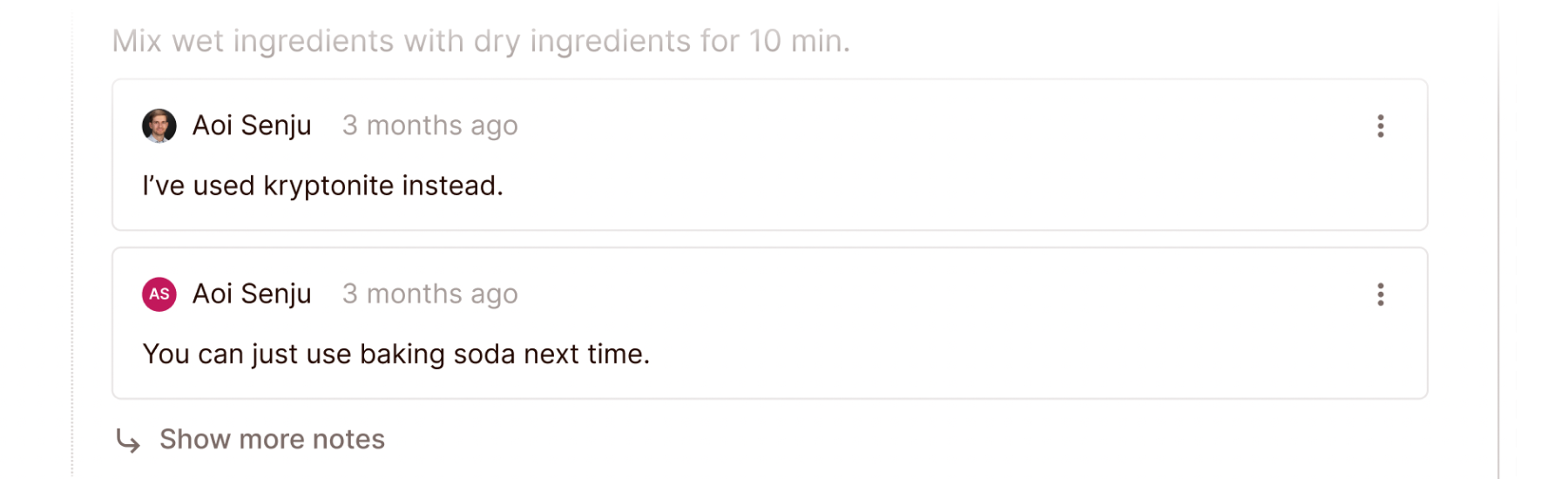
Protocol step notes
By popular demand, you can now add notes to protocols embedded in your experiments. It's a great place to leave comments on changes you've had to make while you followed the predefined steps.
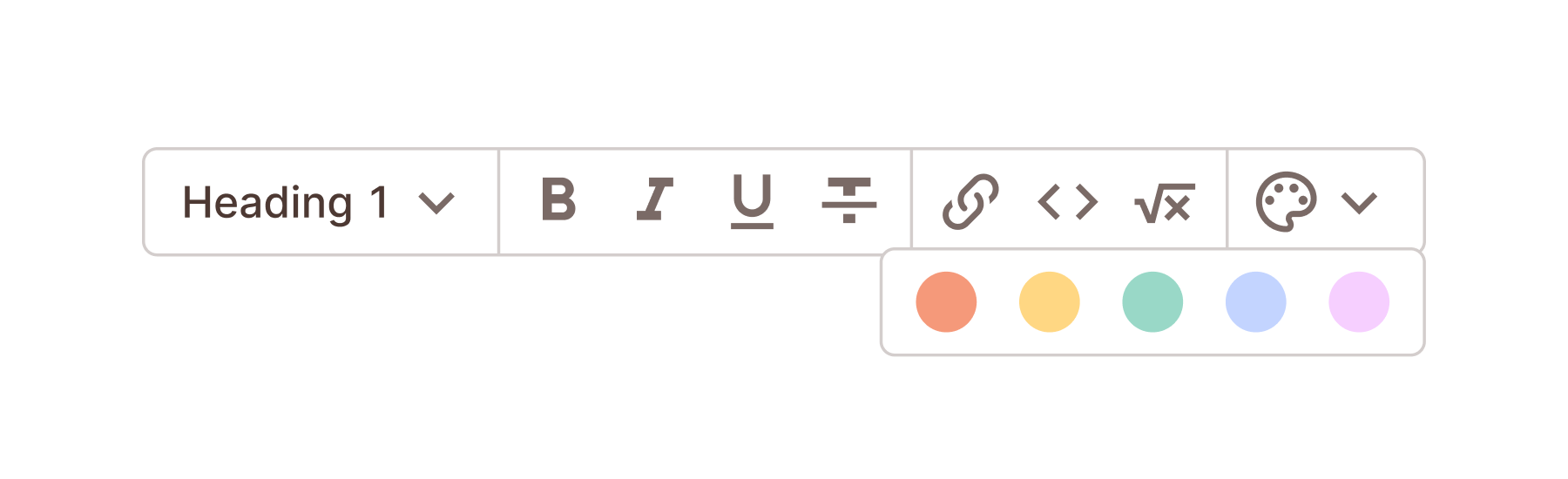
Formatting bubble
We've streamlined the editor, replacing the editor bar with a formatting bubble menu that appears when you select any text. It also lets you make quick colour highlights and convert blocks into a different type.
Recently viewed
We've added a clock button to the sidebar which lets you quickly jump to recently viewed projects, experiments, protocols and views. Especially handy on mobile!
Advanced search
You can now navigate into a dedicated advanced search view from the Quick find bar which lets you search across all of your Colabra data, including experimental content.
Review requests
We've optimized the review flow with a new modal that let's you send email invites to relevant stakeholders once an experiment is ready for approval.
Fixes and improvements
- Significant performance and stability improvements
- Major user experience improvements on mobile/tablets
- Fine-grained notification settings
- Streamlined activity log with grouping and rollups
- Numerous Protocols bug fixes and user experience improvements
- Fixed "Your connection is not private" error when sharing project
- Fixed workspace thumbnail and avatar upload
- Made urgent priority icons red
- Fixed Project page sometimes freezing
- Stopped adding a default experiment to every new project
- Disabled scroll rubber band effect
- Add Canceled status to experiments
- Added Copy ID, title options to menus and Quick find
- Added online status indicator to avatars
- Hid Archived tab if there are no archived projects/protocols
- Improved sidebar scrolling
- Focused editor block highlighting
- Online collaborators now show up first in avatar stacks
- Fixed users unable to rejoin projects they left
- Fixed invisible cursor inside callout blocks
- Removed keyboard shortcut hints on smaller screens
- Added a way to remove tags from tag lookup box
- Fixed updated and mentions not redirecting users to relevant resources
- Fixed Ctrl + Z undo inside comment boxes
- Added experiment IDs to protocol version tree
- Fixed second superseded protocol version showing up as published
- Fixed block dragger overlapping with dots/numbers for list blocks
- Ignoring workspace/experiment name emoji in delete confirm dialog
- Create more in new experiment modal now autofocuses title field
- Project and protocol tagging
- Pressing Esc now goes one level up
- Fixed sidebar clipping long titles
- Added item counts to group headers
- Ensuring correct experiment creation order when using Create more
- Stretched lists across the whole width on large screens
- Tab now indents text blocks and list items
- Improved 401 and 5xx error pages
- Fixed incorrect updated at date in project lists and headers
2022-08-08
Filtering, new experiment modal, atom block, Pluto.bio and HEX
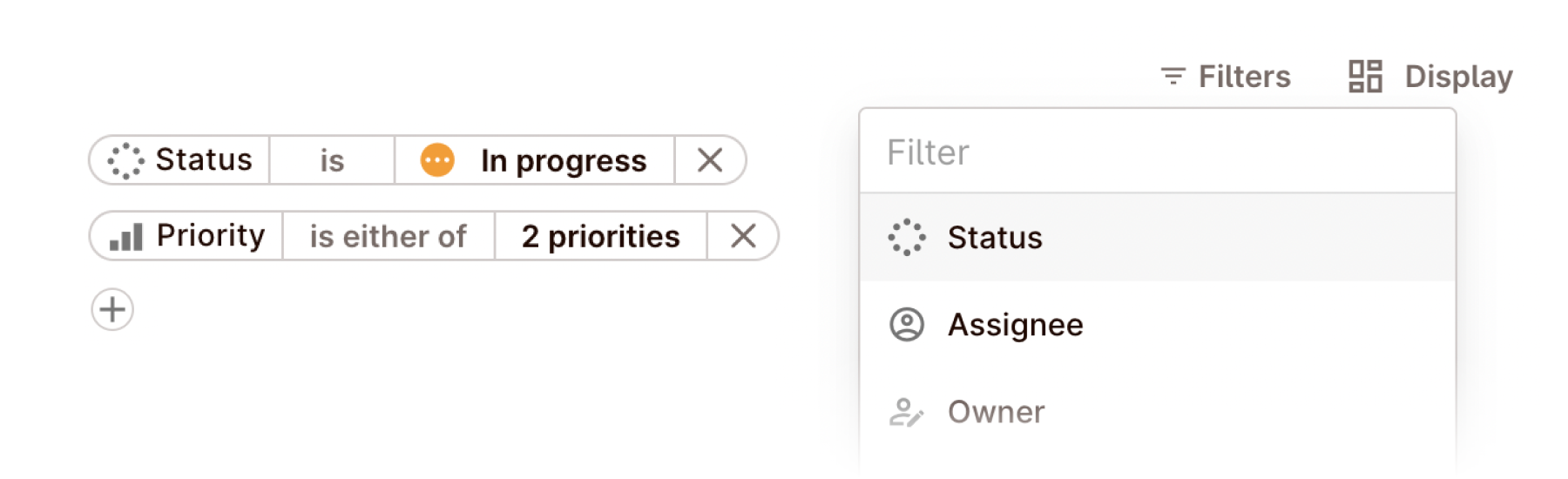
Filtering
We've heard you loud and clear — as you add more and more data to your Colabra workspace, you need a way to find the experiments that matter, even if you haven't opened them in a while and can no longer remember the title.
With this powerful new feature, you can filter any experiment (and soon project and protocol) view based on one or more attributes, including status, assignee, owner, priority, milestone, tags, deadlines, last access, and creation dates.
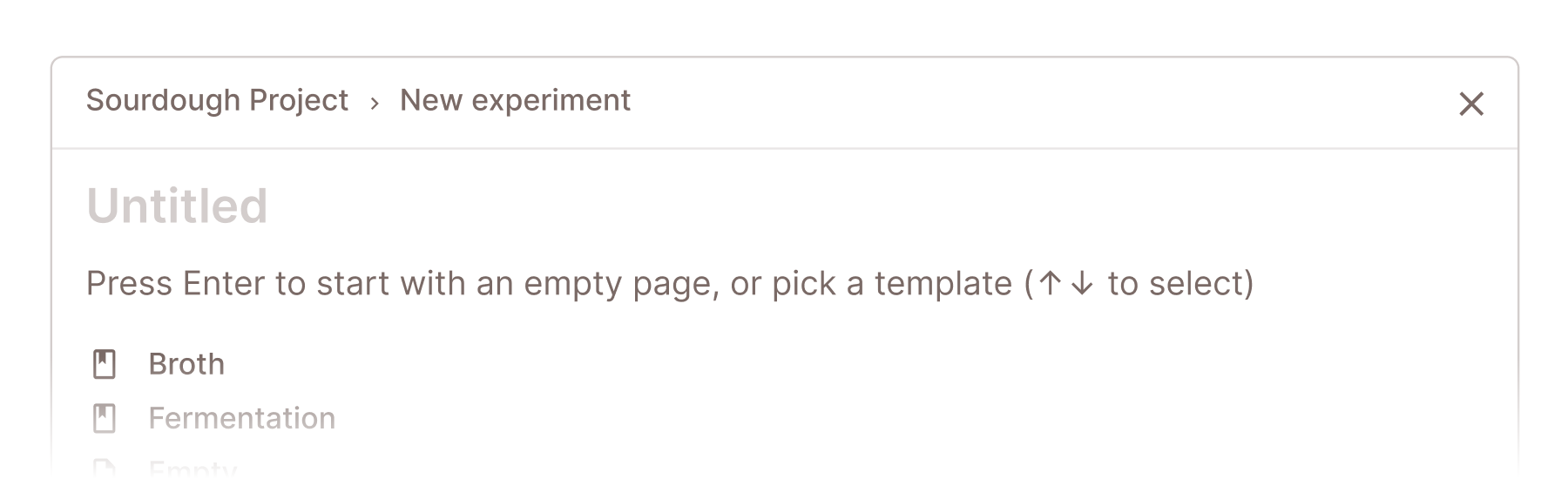
New experiment modal
We wanted to make it easy as possible for you to fill up your project with new experiments (to test out the new Filtering feature, or plan out all your research in bulk).
So, we've completely revamped the new experiment creation experience with an in-context modal and the handy Create more feature that lets you keep creating new experiments without waiting to redirect after each click.
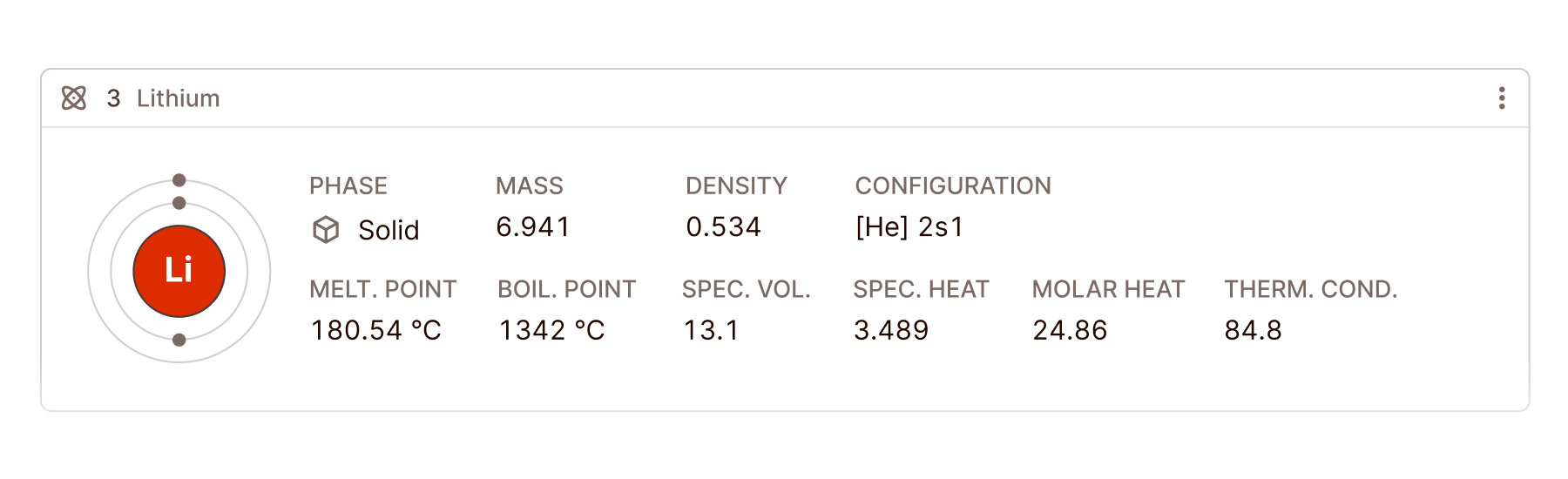
New editor blocks
Like always, we've added several blocks in this release, including to new embeds:
- Pluto.bio embed
- HEX embed
- Atom block
Security & compliance
- Log out on all devices
Fixes and improvements
- Disable activity log events for tasks
- Reduced noisy email and in-app notifications
- Added status dots to mentions
- Added Timestamp slash command
- Added project and protocol search based on ID
- Added an Archived protocol listing
- Added Templates quick find command
- Fixed new tag input sometimes not showing up in settings
- Showing onboarding on future logins if not completed
- Added a way to rename, delete milestones
- Fixed days to due date timezone bug
- Fixed basic unicode emoji not showing up as graphics
- You can now Tab to indent in text editor
- Fixed image menu not being visible inside tables
- Redesigned date separator block
- Fixed suspended users appearing in @mention list
- Added a tooltip to collaborators counter
- Embedded protocols are now be collapsible
- Fixed avatars not showing up in the mention selector
- Fixed page disappearing after pasting long text documents
- Fixed github URL embedding
- Fixed duplicating experiments from My bench
- Fixed handling of emoji in names and titles
- Adding a line-break after embed blocks created by pasting a link
- Fixed dragger appearing during template selection
- Fixed default view redirects
- Numerous UX and performance improvements
2022-06-20
Quick find bar, image resizing, human-friendly URLs
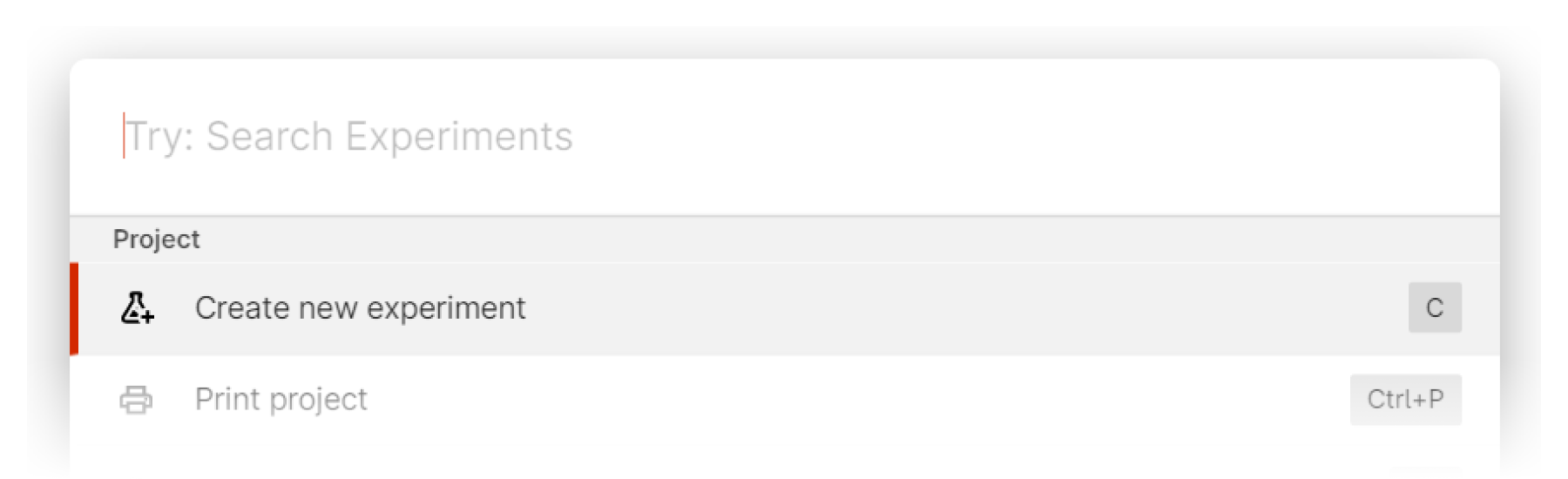
Quick find bar & keyboard shortcuts
We've made it easier than ever to find and do what you need in Colabra. Simply press Ctrl + K (⌘ + K on Mac), type what you want to open or achieve, and press enter!
The possibilities are endless, from searching for protocols, printing the experiment summary, navigating to tag governance, or inviting new team members.
You'll see that many of the actions also have keyboard shortcuts you can use to call them directly. For example, try pressing G, B to quickly jump to My bench, or C to create a new experiment your open project.
Image resizing
One of our top requested features — you can now resize large images in your project and experimental summaires! Simply hover the image and click one of the buttons that appear to make the image fit within one half or one quarter of the screen.
URLs with human-friendly IDs
We've replaced the jibberish in Colabra links with clean human-friendly IDs followed by the experiment's name. This is especially handy when sharing Colabra links in Teams or over email.
For example:
https://lab.colabra.app/aperture-labs/a4688ba8-8eee-eeee-9a57-0d7a1a8eba93/94fd63d0-1129-eeee-eeee-c4880a0e6dc6/
Will now be:
https://lab.colabra.app/aperture-labs/PRO-2/EXP-14/shower-curtain/
Fixes and improvements
- Streamlined onboarding and accept Invite flow
- Added subscript (Ctrl + ,) and superscript (Ctrl + .) support to the editor
- Experiment list display settings should are now saved on a project, not workspace level
- Added border to workspace logos with white background
- Added 'No grouping" option to Display menu
- Showing assignee for completed experiments
- Tag governance list now ordered by alphabet
- Added a way to rename and delete milestones
- Fixed experiment page failing to load
- Fixed fonts failing to load in some browsers
- Improved protocol step reordering
- Fixed adding tags with the same name as a previously removed tag
- Changed password reset token expiration time to 24 hours
- Fixed GraphQL introspection injection
- Polished text editor styles
- Fixed emoji display in Firefox
- Disabled activity log events for tasks
- Numerous speed and stability improvements
2022-05-21
Technical drawing block (CAD embed), fixes and improvements

Technical drawing block
For all of you developing new hardware as part of your research, it is now possible to embed CAD and other vector & 3D files right within your experimental notes.
Supported formats:
- CAD formats: AutoCAD® DWG, DXF, DWF, HPGL, PLT
- Vector formats: PDF, SVG, CGM, EMF, WMF
- 3D formats: STEP, STP, IGES, IGS, BREP, STL, SAT (ACIS), Parasolid® (X_T, X_B), SolidWorks® (SLDPRT), IPT, IFC, OBJ
- Raster formats: PNG, BMP, JPG, GIF, TIFF, TGA, CAL
- Archives: ZIP, CAB, GZIP, TAR
Fixes & improvements
- Numerous performance and stability improvements
- Dragging multiple files into the editor now uploads them all
- My bench experiment list now shows priorities, due dates and assignees
- Marketing site now redirects to the app if you're logged in
- Added a search box to the protocols list
- You can now change the workspace name without changing the slug
- Added a hide/show button to password fields
- Fixed minor session token vulnerability
- Improved validation of account names
- Fixed notification emails occasionally missing subjects
- Cleaned up print styles
- New experiments now start as Untitled instead of Experiment #
- Fixed emoji persistence in the callout block
- Fixed date block persistence
- New onboarding smaple project that guides your through Colabra
- Added a fullscreen loader while the page loads
- Added a clear message if the app fails to load due to connectivity problems
- Assigning to self no longer sends notifications
- Export Archive now includes TeX code of all equations
- Removed Link to experiment slash command (use Mention experiment instead by typing @)
- Fixed protocol owner selector
- Removed created/edited timestamps from page headers
- Links inside comments are now clickable
- New experiments are now in Upcoming state, not In progress
2022-03-28
Display options, expiring file links, callout & quote blocks
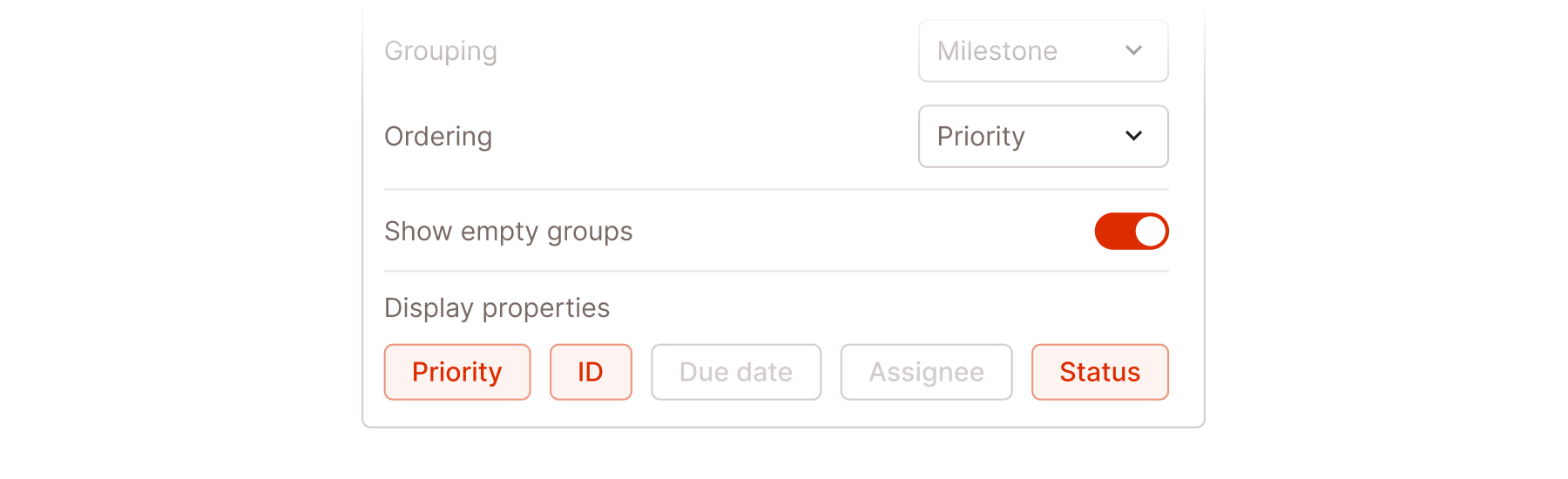
Experiment list display menu
Experiment lists now have a new Display menu which let you customize the view to your liking.
You can change the attribute used to group the experiments, change the ordering, and even enable or disable individual columns.
For example, you can now hide experiment priority if you're not using the feature, or group the view by assignee for your weekly team progress meeting.
Quote & callout blocks
We've added two new blocks many of you have been asking for.
The quote block lets your quote information from other sources, or just emphasize a paragraph within other text.
The callout block goes even further, letting you highlight improtant messaged with an emoji of your choice.
Expiring image and file links
We've improved the security of Colabra even further by incorporating an expiring links functionality.
Any image or attachment URLs will now expire after a few hours. This ensure that links to sensitive data shared outside of Colabra don't inadvertently make it to people outside your organization.
Fixes and improvements
- Removed slow page transitions
- Improved in-app changelog
- Titles now same size & style when edited
- The correct workspace now opens after accepting an invite
- Removed editor toolbar within protocol block
- Made it impossible to add two of the same tags
- Added descriptions to protocol version tree
- Fixed revoking invitations
- Fixed file upload bug
- Fixed misaligned table columns
- Fixed minor embed block XSS vulnerability
- Design polish and numerous UX improvements
2022-02-28
Fixes and improvements
- Completed migration to Microsoft Azure
- Text editor polishing
- Added human-friendly ID column to Project list
- Added human-friendly IDs to protocol version tree
- Removed social login support and migrated old social accounts
- Various typography improvements
- Fixed font issue with numbers on some operating systems
- Fixed bug where some users had to go through onboarding twice
- Delete workspace option in the settings panel
- Numerous performance improvements and bug fixes
2022-02-01
Signatures, human IDs, milestones, typography
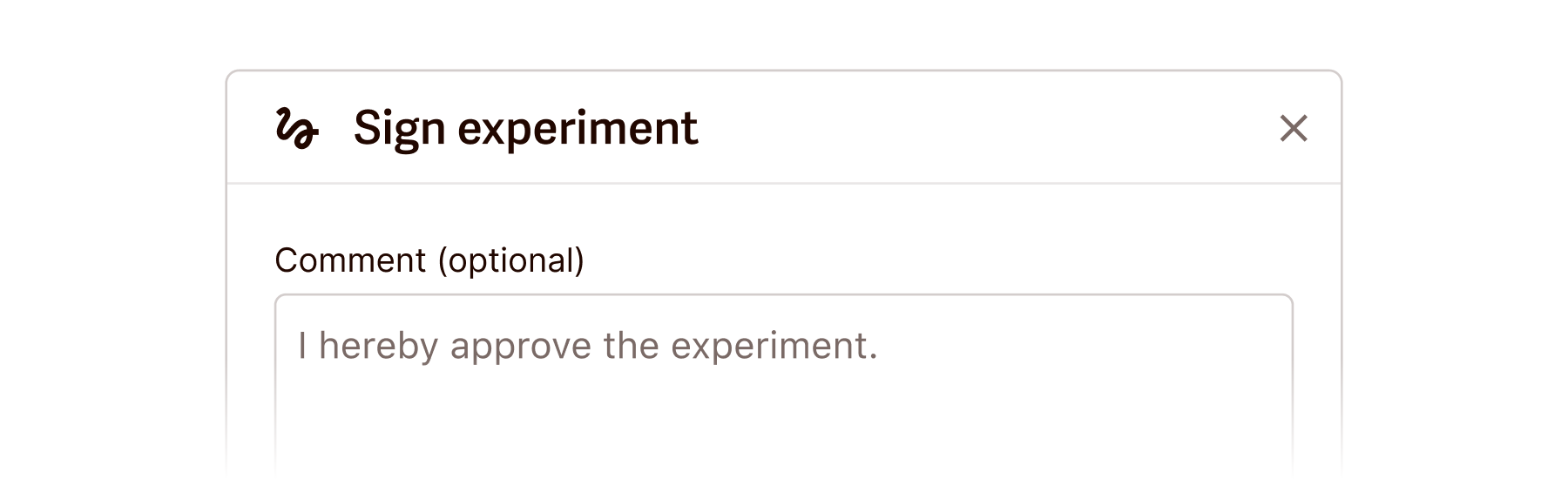
Signatures
You can now set experiment status to In review to collect digitally encrypted signatures from your collaborators, Principal Investigator and other stakeholders. This is crucial for your experimental notes to be admissible in court in case of an IP dispute. Read more at FDA 21 CFR Part 11 compliance: How to protect your scientific IP.
Milestones
Experiments can now be assigned to a milestone. You'll soon be able to group and filter experiments based on their milestones, and even more powerful functionality is coming later this year.
Typography
We've revamped Colabra's typography to make your documentation more readable, and less prone to errors. Better yet, the web app should now load even faster!Fixes and improvements
- Added smoother transition after onboarding
- Removed workspace name step from onboarding
- Fixed emoji selection modal layout
- Tooltips now show correct shortcuts on OSX
- Various bug fixes and significant performance improvements
2022-01-14
SOC 2, tasks, active editors, image tags, protocol comments
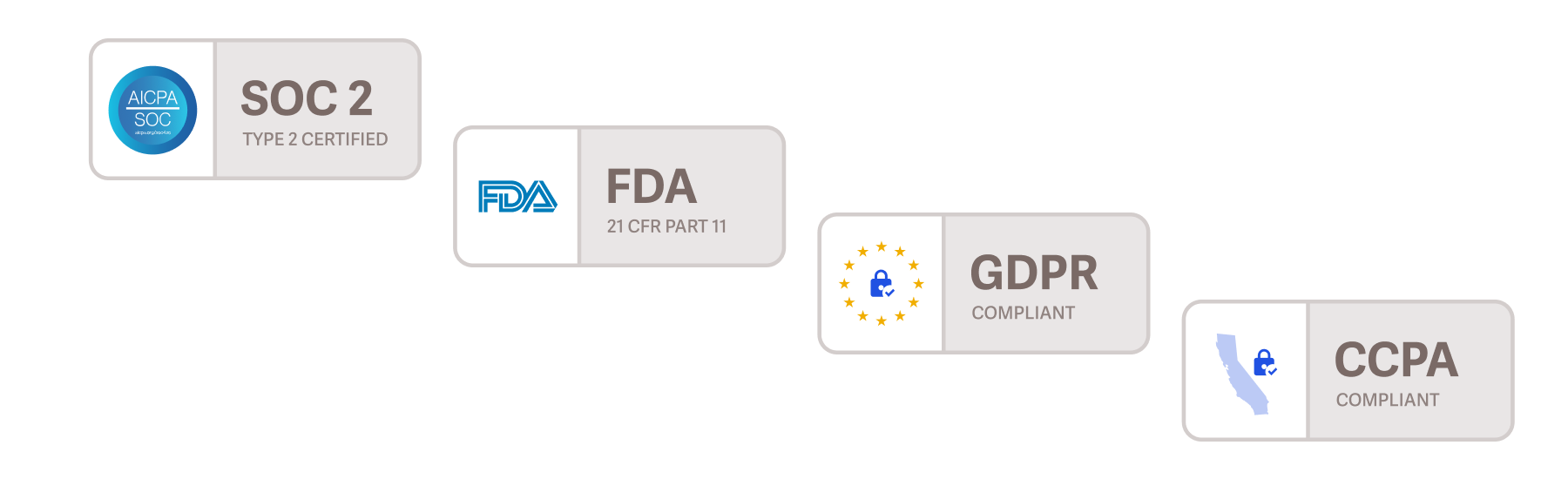
SOC 2 Type 2 compliance
Security has always been top of mind in how we work, treat customer data, and develop our product. Now, we’ve completed the SOC 2 Type 2 audit to prove it! You can read more about what that means for you in the announcement post on our blog.

Active editors
When editing an experiments together with other collaborators, you can now see who's online and active on the same page in the avatar stack in the top right corner. The stack now also supports an unlimited number of people (collapsing after the first five).
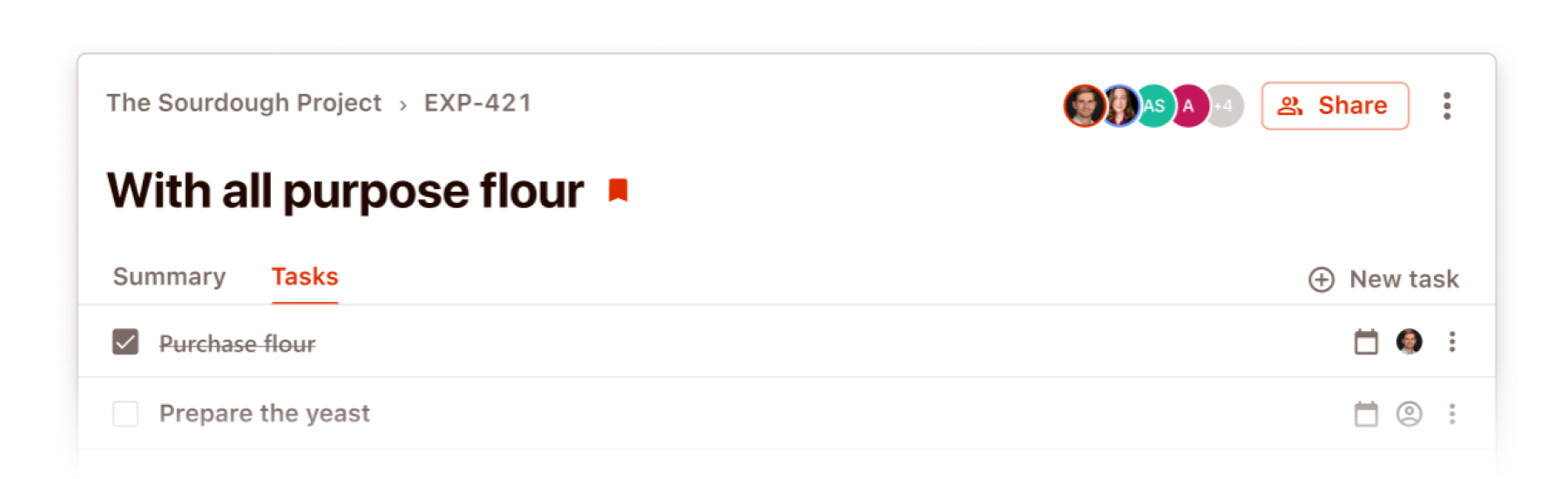
Tasks
Based on popular feedback, we're returned and improved on a dedicated Tasks section within each experiment. You can assigns tasks to other team members, set deadlines, then manage them in the new My bench section below.
My bench
To make it easier to quickly view all your outstanding tasks, as well as all experiments, protocols and inventory items you are responsible for, we've created a new My bench section that collects all your research in one place.
Fixes and improvements
- You can now add tags to individual images in the experiments
- Workspaces can now have multiple Admins (formerly one Owner)
- Notification when an experiment priority is changed to Urgent
- Notification when someone reacts to one of your comments
- You can now add comments to Protocols
- Admins can now edit the workspace slug (name in the URL)
- All navigation items now support Open in new tab
- Replaced In review with Paused status for projects
- Deleted experiments no longer show up in bookmarks
- Long titles now wrap correctly instead of overflowing the page
- Removed slide transition from tabbed content
- Fixed invite email HTML injection vulnerability
- Numerous performance improvements
