2023-12-20
Custom properties, status workflows, automations
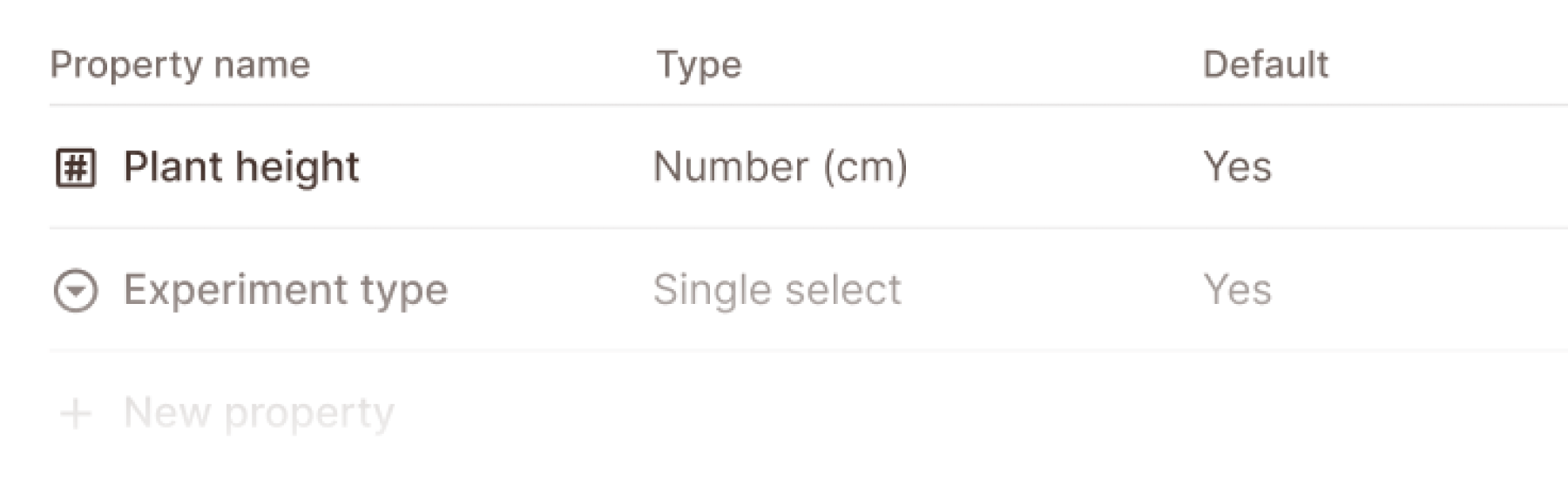
Custom properties
Create custom properties such as Milestone, Crop type, or Plant height for consistent organization. You can then assign them in the sidebar of each experiment.
This more powerful feature replaces Tags which will automatically be converted into properties with the right unit and value.
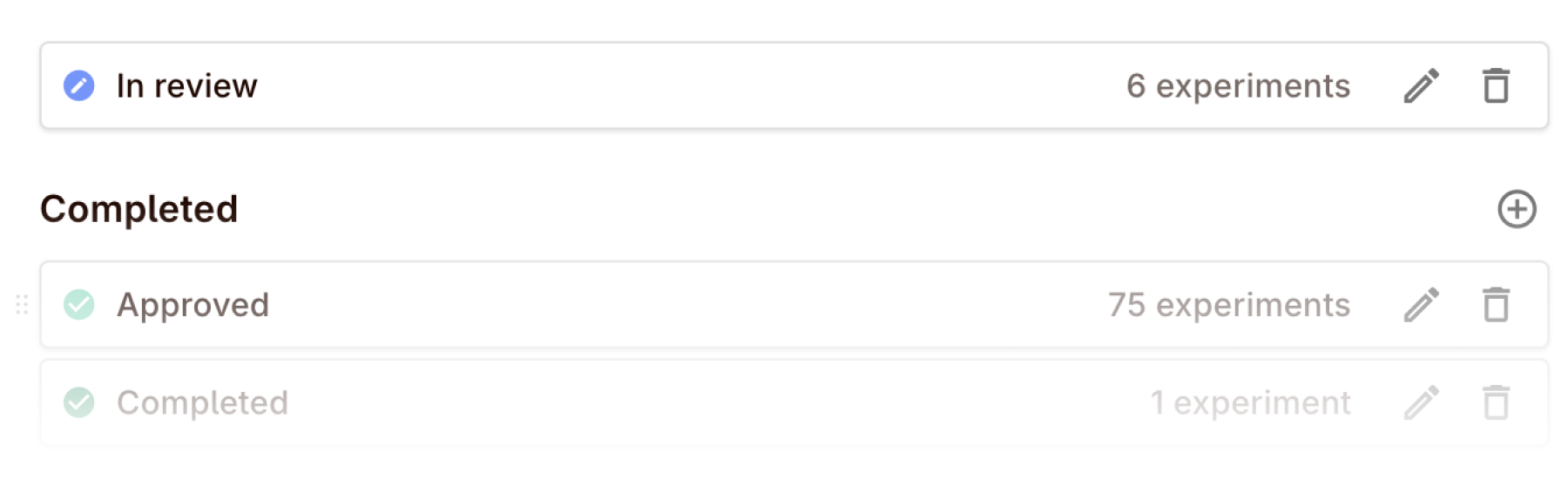
Status workflow
Workflows define the statuses experiments go through from start to completion. You can now create any number of custom statuses to tailor Colabra to your lab's specific processes and compliance requirements.
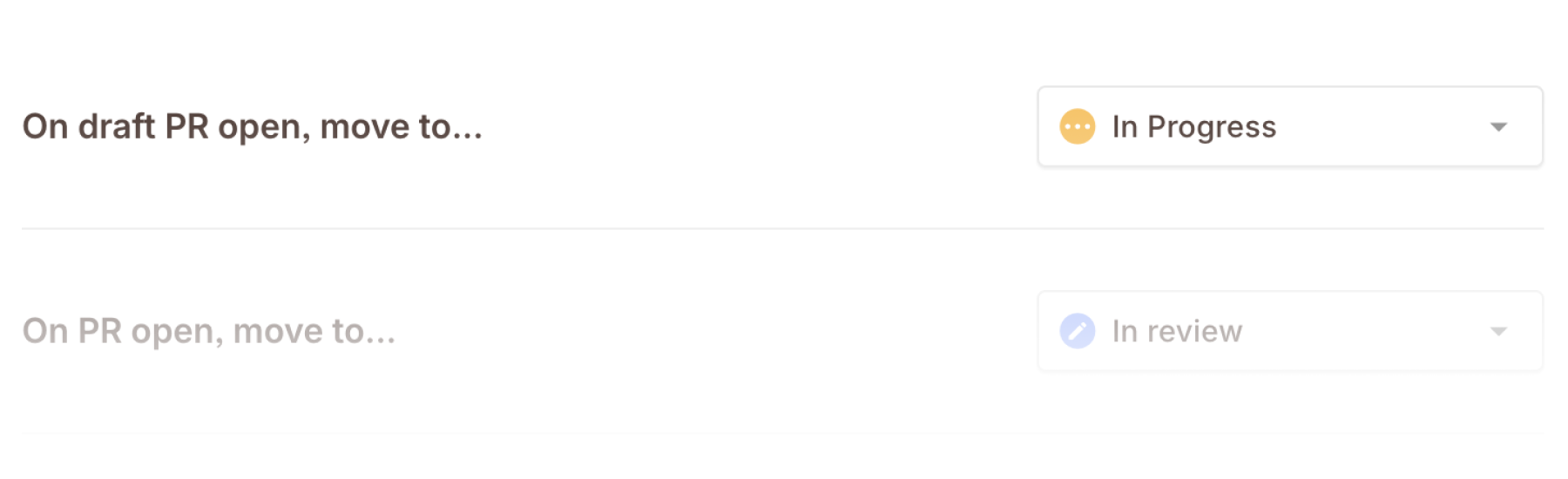
Status automations
You can now also automate the status of your experiment based on review requests, signatures, as well as various events in connected version control systems. For example, set the experiment to Completed when a Pull Request connected to it is merged in GitHub, GitLab. or Azure DevOps.
Got a new automation in mind? Send us your ideas to [email protected]
Fixes and improvements
- You can now reorder bookmarks in the sidebar.
- You can now reorder protocols attached to an experiment.
- Fixed error when deleting multiple files in a short period of time.
- Updated invite emails template with a new design.
- Automated GitLab connections and added new activity log events.
- Corrected sizing icons used in the PDF preview block.
- Fixed upload snackbar not appearing on failed standalone file upload.
- Fixed experiment name disappearing when ID deselected from display settings.
- Fixed Quick find (Ctrl/Cmd + K) not working on some pages.
- Addressed errors encountered when uploading uncommon file types.
2023-11-27
AI search, experiment file management, GitLab, Azure ML and more
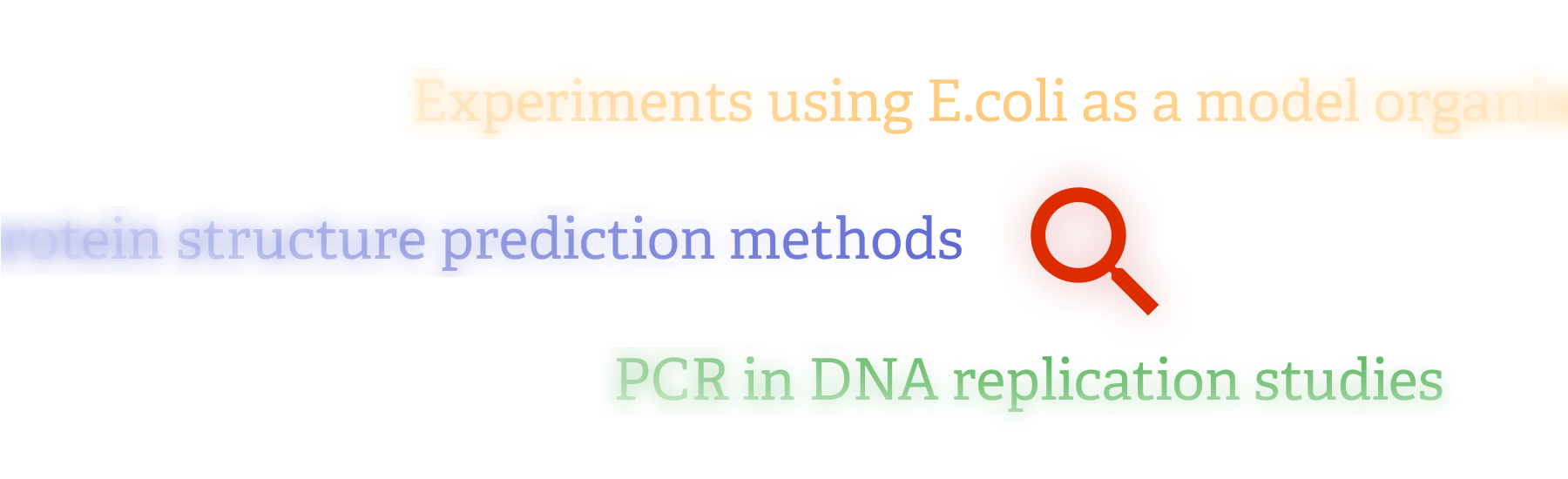
AI search
We've made significant upgrades to our Advanced Search which now lets you find experiments based on natural language queries such as:
- Experiments using E.coli as a model organism
- Experiments doing CRISPR gene editing in yeast
- Experiments demonstrating the use of bioreactors
- Experiments applying nanobodies for cancer targeting
- Experiments utilizing microfluidics for single-cell analysis
- Experiments on protein structure prediction methods
- Experiments exploring bio-conjugation in biomolecule synthesis
- Experiments employing PCR in DNA replication studies
- Experiments investigating lipid bilayers for drug delivery
- Experiments using catalysts in biofuel production
- Experiments focusing on drug molecule synthesis optimization
- Experiments using nanomaterials for bio-imaging
- ...
We also added the ability to search for Colabra users in your workspace (they'll appear in the new People tab), and made Advanced Search easier to access with a big new button in the sidebar.
Finally, you'll notice a range of search user experience improvements such as support for Cmd/Ctrl + Click to open list items in a new tab, or the ability to go back to Advanced Search results without having to manually rerun the query.
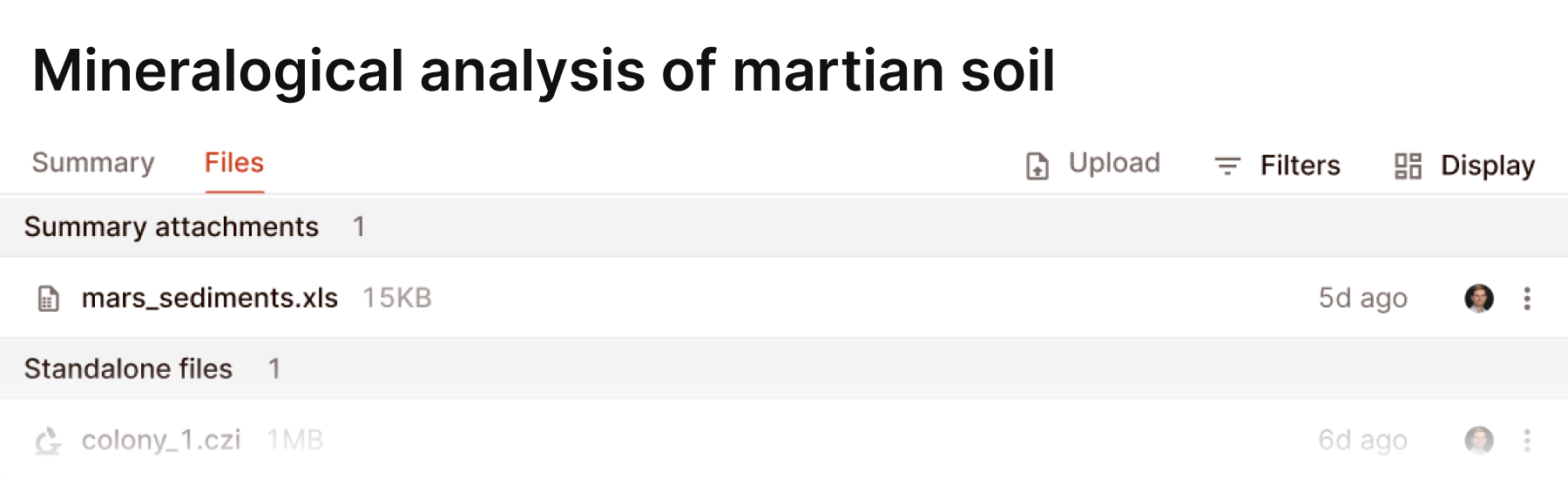
Files tab
We've added a brand new Files tab to the experiment view which lets you view and manage all attachments in the experimental Summary, as well as upload any other, standalone files relevant to the experiment. This is another step towards more advanced file warehouse functionality many of you have asked for. You can expect further improvements including integration with third party storage providers and file upload APIs down the line.
AI Copilot improvements
We continue iterating on our AI Copilot which can now search across all experiments in the workspace, and leverage information about workspace users and their ongoing research. You can also expect significant response speed improvements in the coming weeks.
Email us at [email protected] if your lab is interested in a personalized demo or early access.
Blocks & integrations
- Improved Slack & Microsoft Teams notifications template.
- Added file previews for GraphPad Prism files.
- Added activity log event support to the GitHub & Azure DevOps integrations.
- Added deep integration with GitLab, including MR mentions, connections and activity log events.
- Improved our integration with Azure ML.
Fixes and improvements
- Significantly improved rendering performance of long experiment lists.
- Quote replies in project and experiment comments.
- TIFF and HEIC file format support in the image block.
- Fixed issues related to inviting members to workspaces.
- Resolved bookmark visibility problems in the sidebar.
- Improved link styling and behavior in the editor.
- Resolved autocomplete issues in the user invite form.
- Fixed Escape key behaviour on popups and dialogs.
- Disabled email changes and two-factor authentication for SSO users.
- Simplified the stoichiometry tool interface.
- Added filtering and display options to project lists.
- Added a Save as a View button to filtered lists.
- Corrected the 'No priority' display issue in the Activity Log.
2023-06-20
Multi-select, subscriptions, chemistry, DNA, and analytics
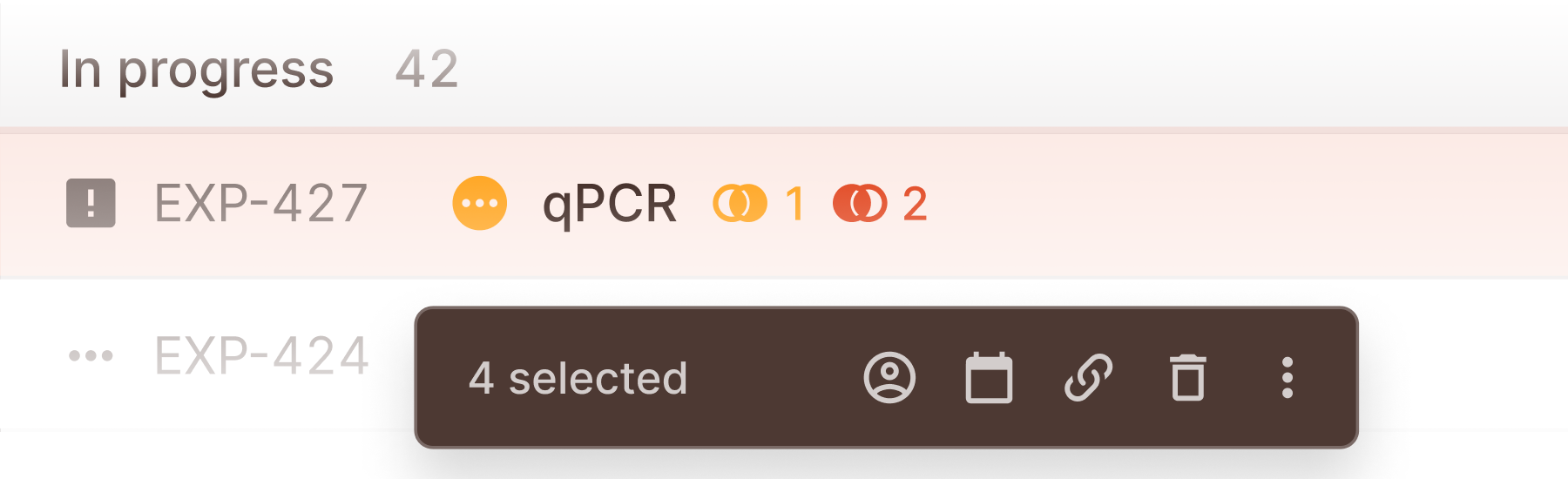
Multi-select
Following popular demand from teams handling complex projects, we're introducing the multi-select feature. This allows users to select multiple projects or experiments using either the X key or by clicking the checkbox. The new action bar lets you carry out actions and set attributes on these items in bulk, greatly streamlining your operations and making project management more efficient.
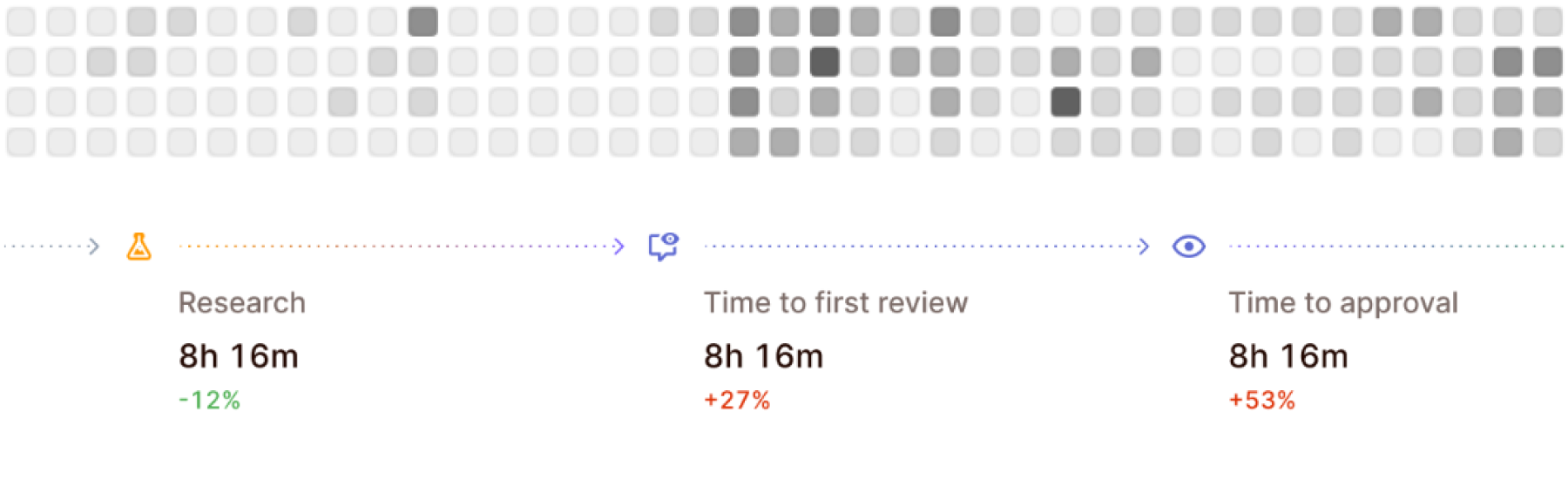
Project analytics
We are excited to announce the introduction of the new analytics tab in the Project view, available exclusively for Pro and Enterprise plan users. This feature gives you a big picture view of the project status, a heatmap of all activities over the past year, and the Lead time and Cadence graphs to evaluate your team's performance. Furthermore, it displays the average time an experiment spends in each phase: research, first review, and approval. Enterprise customers will also have the benefit of connecting Colabra to their Business Intelligence tool of choice, such as Microsoft Power BI, to gain even more comprehensive insights.
Notification subscriptions
Now you can stay updated on experiments relevant to you with our new notification subscriptions feature. This feature allows you to subscribe to specific experiments and receive notifications for their updates. Also, you will be automatically subscribed to the experiments that you are assigned to, or if someone mentions you in the summary or comments, ensuring you never miss an important update. Of course, you have the freedom to unsubscribe at any time.
Filtered search views
The new search filter allows you to filter project and experiment lists based on full-text search. For instance, you can create a saved view of all experiments mentioning 'bioreactors', 'genetic mutations', or 'protein synthesis'. The list can then be refined further based on status, assignee, priority, and more. You can now also filter based on chemical structures embedded in the experiment using our new chemical reaction block.
Blocks & integrations
- Seqera Nextflow Tower Mentions and Connections
- Sm@rtLine Data Cockpit (SDC) Connections
- GitHub Linkbacks
- Azure DevOps Connections
- Protocols.io Connections
- Clustermarket Mentions and Connections
- 3D molecular viewer block
- Chemical reaction block and chemical structure Filters
- DNA Sequence editor block
- Spreadsheet block (Enterprise feature)
- Well plate block (Enterprise feature)
Fixes and improvements
- Significant performance and stability improvements
- Significant improvements to upload speed and reliability
- Significant improvements to image loading speed
- Implemented grouping by tag
- Fixed Admins unable to change project and protocol owners
- Restricted integration management to workspace Admins
- Redirecting to landing page instead of login when you sign out
- Improved role selector user experience
- Redirecting to Updates after login if arriving from a notification email
- Showing relative dates as ISO dates when printing or saving as PDF
- Added Bookmark option to resource menus and Quick find
- Added comment preview to email notifications
- Fixed deleting an experiment breaking layout in Updates
- Linked comment notifications directly to the new comment
- Redirecting expired invite links to home
- Autofocusing search field when adding emoji reactions
- Improved review notifications
- Handling network errors more reliably
- Improved handling of deleted related/blocking/blocked experiments
- Fixed broken 'Move to project' Quick find command
- Reduce tag colour selection
- Added error message if upload file size was exceeded
- Removed extra empty space in Github Gist file
- Fixed the malfunctioning Any/All filter switch
- Enabled SVG avatar upload and fixed SVG display in experiment
- Saving draft experiments in local storage
- Preventing non-invited users from using Workspace Invitation link
- Ordered sub-experiment lists by creation date
- Showing avatar, name of existing users in invite dialog
- Allowed searching by resource ID in Quick Find
- Disabled creating a relation from and experiment to itself
- Changed date filters to full-featured date prickers
- Fixed broken start/due date display for Viewers
- Added a warning when closing tab that's still Saving
2023-02-24
Dependencies, citations, version history, Power BI embeds, and more
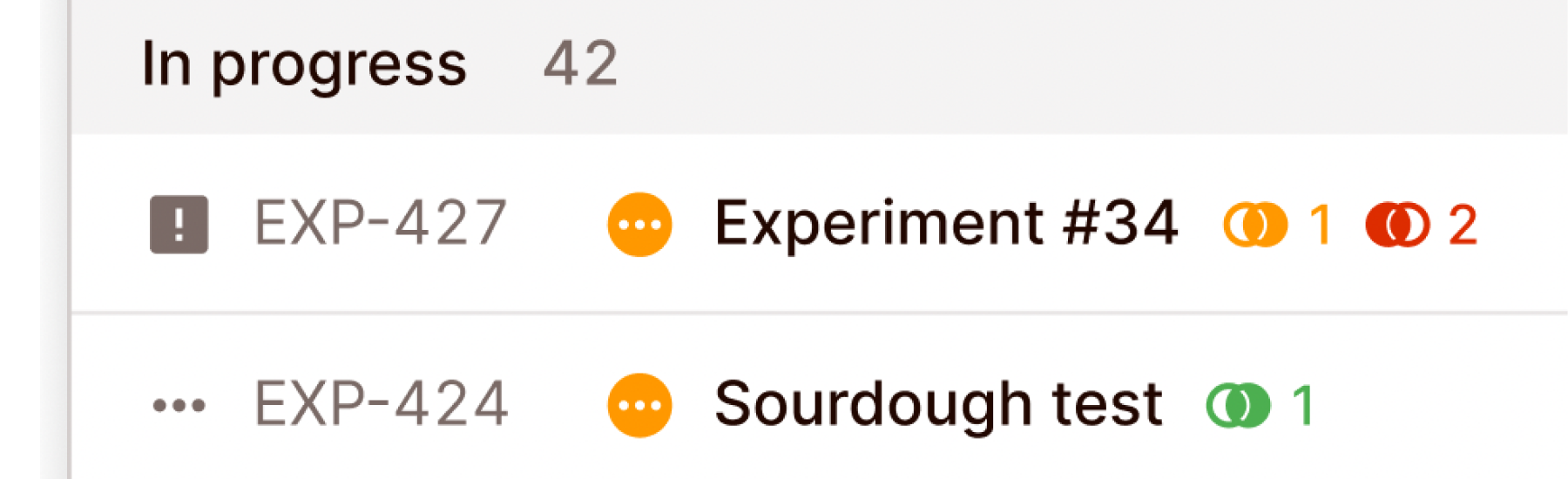
Dependencies
You can now mark individual experiments as related, blocked by, or blocking other experiments. This information will show up in all experiment lists and filtered views, making it easy to identify high-priority blockers risking to delay your research project.

Citation block
We've partnered with Scite.ai to make it easy for you to reference research papers and other resources based on their link or DOI number.
Simply type /Citation and enter a DOI link or number. Hover the resulting reference to view its details and Scite authority metrics.
Version history UI
You've long been able to restore experiments to an earlier date by contactingour customer support. Now, you can easily view past snapshots of your work and roll back any experiment right from the Colabra interface.
Embeds
- Power BI charts and dashboards
- Outlook Calendars
- Monday.com project management boards
Fixes and improvements
- Major performance and UX improvements
- Moved embedded protocols under the experiment summary
- Removed tasks and milestones in favour of sub-experiments
- Removed the ability to tag individual images
- Added a Start date attribute to experiments
- Enabled slash commands in notes and comments
- Comment notifications now link directly to the relevant comment
- FDA CFR Part 11 e-signature comments are no longer editable
- Requiring to revoke signatures when changing status
- Added a menu option to revoke all signatures on the experiment
- Cancelling all pending reviews requests when changing status
- Profile names no link to the user's profile page
- Showing a message before re-authenticating user
- Showing message when there are no collaborators to review experiment
- Showing a clear error message when an upload fails
- Improved performance when reordering protocol steps
- Improved user experience when requesting reviews/signatures
- Mentioning a user in a protocol now sends them a notification
- Archived experiments no longer show up in Quick find
- Added sync retries on intermittent internet connection
- Limited Pro plan version history to 30 days
- Added a way to revoke workspace invitations
- Stripping trailing spaces and line breaks in comments
- Displaying file sizes in SI units (decimal, not binary)
- In New experiment modal Ctrl + Enter now creates the experiment
- Completed/rejected experiments no longer show in My bench
- Fixed duplicates when inviting the team member user twice
- Fixed duplicates when requesting review from the same user twice
- Notification email when a new team member accepts your invitation
- Image block border now matchs size and rounded corners of image
- When printing an experiment, showing links in place of embed blocks
- When printing an experiment, collapsing all PDF blocks
