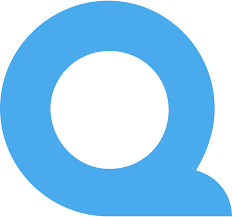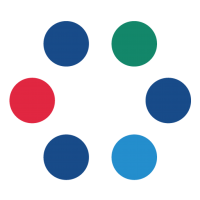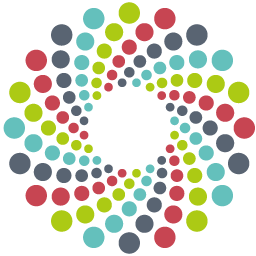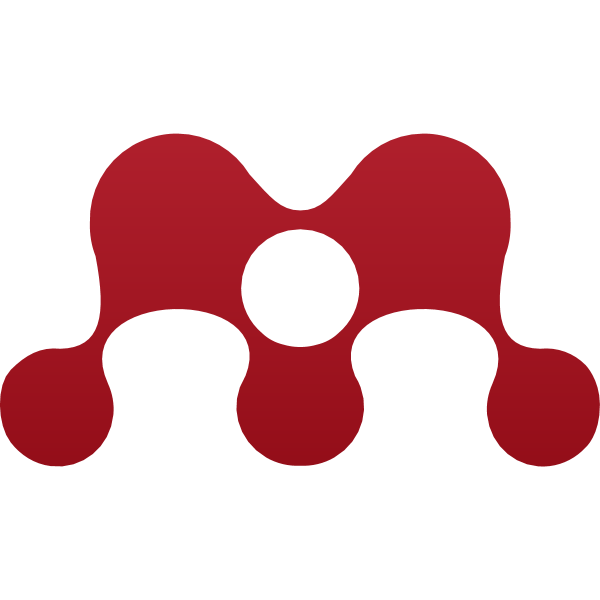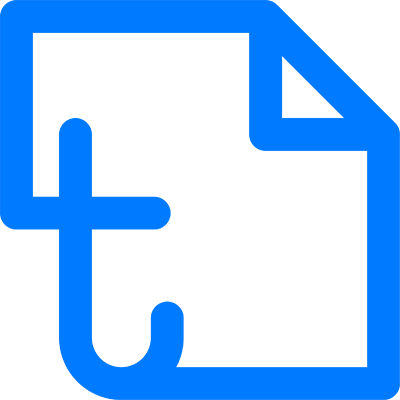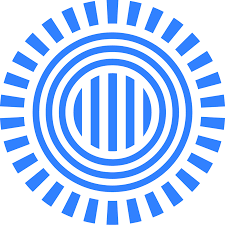A better way to manage biotech partnerships
Colabra transforms how biotechs, CROs, CDMOs and academics collaborate together by moving siloed data & conversations to a shared platform.
Used by hyper-productive labs at

Coordinate with your R&D team and partners
The single source of truth
Centralize all data and integrate your research workflows with
support for
100+ integrations
and scientific file formats.
As featured in


“Colabra is an intuitive tool to track, document, and organize lab work. It has increased visibility into our ongoing projects and allowed for more collaboration and less re-work.”
— James Gaffney (Senior Research Associate, Native Microbials)
Meet our customers →

Get more done with Colabra
Connect fast and securely with outside organizations,
increasing research velocity and success rates.
Backed by top investors
Stay secure and compliant
Colabra keeps your IP safe and admissible in the court of law with enterprise-grade security features, regular third-party audits and privacy protections.